How to Create a Drupal Cookie Notice: A Step-by-Step Guide
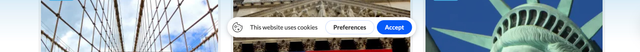
How to Create a Drupal Cookie Notice
Ensuring your Drupal website complies with privacy regulations is crucial for maintaining user trust and avoiding legal issues. This guide will walk you through two main approaches to creating a cookie notice for your Drupal site: using a Drupal module and integrating with a third-party service. Additionally, we’ll provide a real-world example of how Druim implemented a cookie notice for Mano Tours.
Introduction
Creating a cookie notice for your Drupal website is essential for compliance with privacy regulations such as GDPR. There are two main approaches: using a Drupal module or integrating with a third-party service. Each method has its benefits and considerations, which we will explore in this guide.
Approach 1: Using a Drupal Module
Step 1: Install the Cookie Consent Module
The easiest way to add a cookie notice to your Drupal site is by using the Cookie Consent module.
- Go to your Drupal admin panel.
- Navigate to Extend.
- Search for Cookie Consent and install the module.
- Enable the module.
Step 2: Configure the Module
- Navigate to Configuration > Web Services > Cookie Consent.
- Customize the settings, such as the message text, button text, and appearance.
- Save the configuration.
Step 3: Customize the Cookie Notice
- You can further customize the appearance using CSS.
- Add custom CSS to your theme to match your site’s design.
Pros and Cons
Pros:
- Free to use.
- Easy to install and configure.
- Full control over customization.
Cons:
- You need to handle the legal compliance yourself.
- May require additional maintenance and updates.
Approach 2: Integrating a Third-Party Service
Step 1: Choose a Service
There are several third-party services that provide cookie consent solutions, such as OneTrust or Cookiebot.
Step 2: Integrate the Service
- Sign up for the service and configure your account.
- Obtain the integration code provided by the service.
- Add the integration code to your Drupal site. This can usually be done by adding the code to your theme’s
html.html.twigtemplate file or using a custom block.
Step 3: Customize the Integration
- Use the service’s dashboard to customize the appearance and behavior of the cookie notice.
- Ensure it matches your site’s branding and design.
Pros and Cons
Pros:
- Comprehensive legal compliance handled by the service.
- Regular updates and support.
- Detailed analytics and reporting.
Cons:
- Costs associated with the service.
- Less control over customization compared to a self-hosted solution.
Case Study: Mano Tours
Overview
Mano Tours, a marketplace of tours in New York, needed a compliant and user-friendly cookie notice for their Drupal website. They opted for Integrating a Third-Party Service.
Implementation
- Customization: Used the service’s dashboard to customize the appearance and behavior of the cookie notice for Mano Tours needs.
- Third-Party Service: Added the integration code to
html.html.twigtemplate file.
Results
- Compliance: Mano Tours achieved full compliance with GDPR and other privacy regulations.
- User Experience: The cookie notice was seamlessly integrated into the site, providing a clear and non-intrusive experience for users.